


JustN'Case
UI/UX | iOS
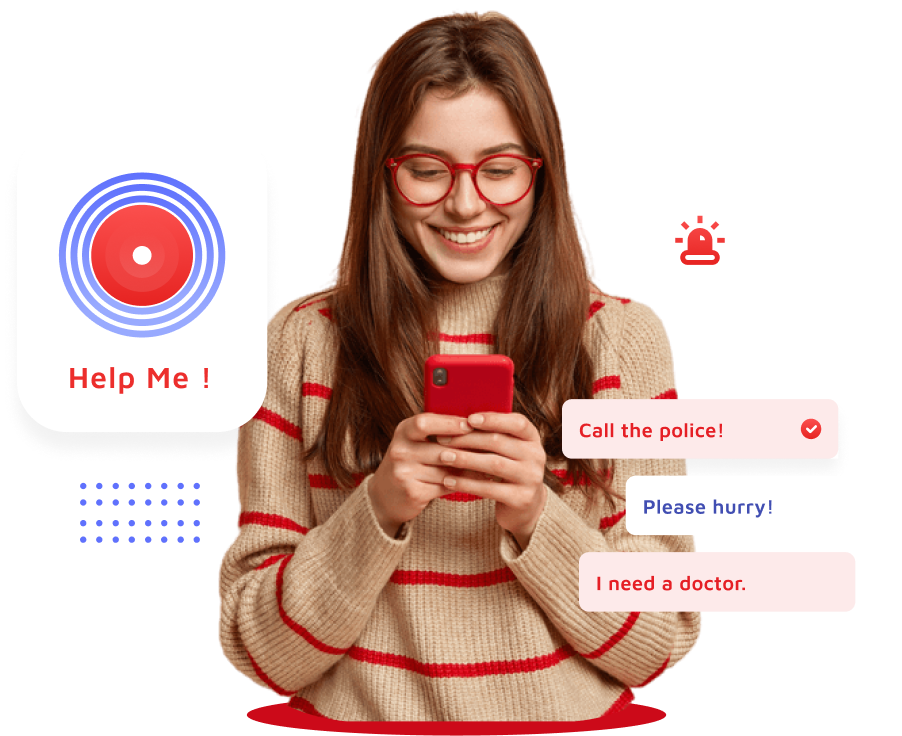


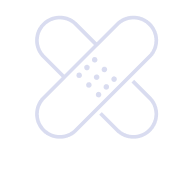
Client wanted to make walking on the streets safer, and help to be more responsive in situations where immediate help is not around. With a phone as ones constant companion, enabling a SOS utility with focus on hands-free access was the vision.
A safety companion in your pocket to bring immediate assistance to distressing situations wherever you are, saving those precious seconds of life.

 Background Voice Monitoring
Background Voice MonitoringThe app hears your voice constantly when turned on, allowing quick response in an emergency.

 Location To Emergency Contacts
Location To Emergency ContactsWhile facing threat or emergency, the app sends your last known location to your chosen contacts via SMS and alerts them via an automated phone call.

 SOS Alarm
SOS AlarmActivating the SOS also gives off a blaring alarm by unmuting the phone and auto raising the volume beyond software capacity of iOS, to alert surrounding people or to even ward off threats.

 Safety Phrases
Safety PhrasesApp allows recognition of dozens of safety phrases that activates the SOS signal for dealing with comprehensive range of threats and emergencies.

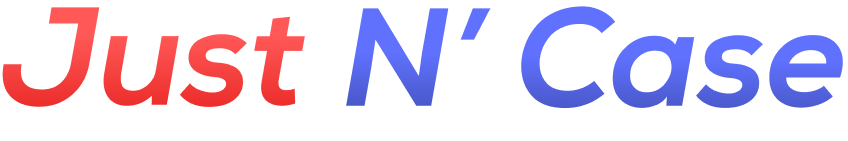

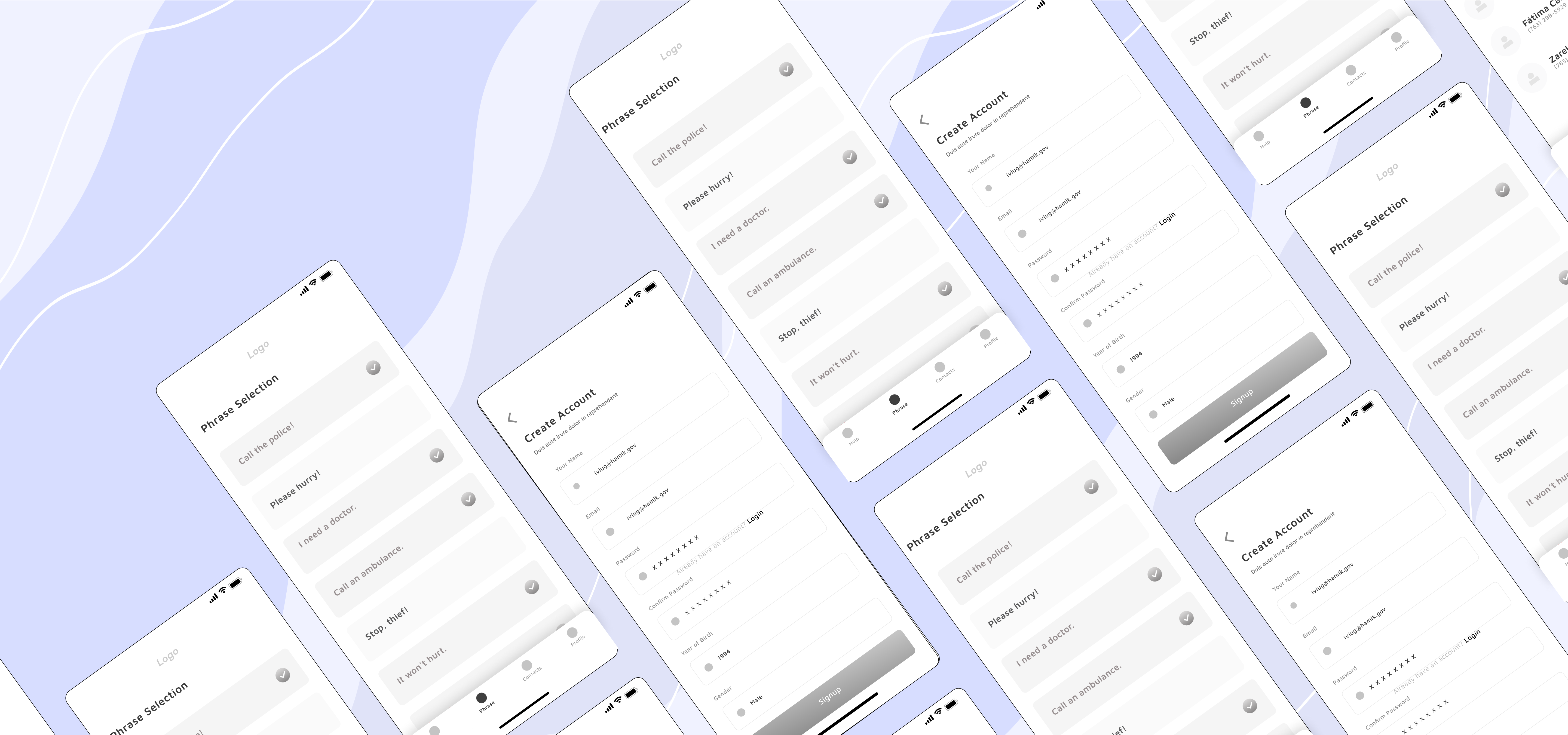


Following a hybrid Waterfall and Agile process, as the project demanded, our team of experienced app developers and project managers finished the app within 2 months.
01
STEP Initial discovery meeting with the client revealed a few more necessary features to be added like panic-reset button and international call assist. These were then amended in user stories and added to the project epics.
02
STEP We started with the core feature of speech recognition first, deviating from Agile, to ascertain its feasibility and test out a voice demo for long-range and muffled speech amplification.
03
STEP Majority of emergency contact management was achieved using Twilio API as the VoIP gateway. A complete native framework was used so as to fully utilize the native iPhone hardware and libraries.
04
STEP During QA and Beta, we tested a lot of use-cases including effects of phone calls, headphones, CarPlay, pocket/purse microphone access and resolved all the issues occurring for each use case.


The challenge was to recognize voice from a distance and our team used native speech recognition libraries and voice amplification code to better handle speech accuracy.


Microphone access to app was disabled as soon as a phone call or other apps needed access. We resolved this with active user prompts when app was in a standby state.


The idea of the app being a safety tool while travelling was a primary goal. We used Twilio APIs for enabling global messaging and calling in case of emergencies.




